This is part one of my blog tips. Starting with the basics - Wordpress
I’ve found several brilliant where you can get some really good advice and help with your Wordpress blog.
These pages has helped me a lot in the past and I keep returning to see what new I can learn and how I can improve my blog.
- Tamba 2 - Wordpress help divided into topics and with how-to’s
- Problogger - One of the best around. There are plenty of articles on how to generate traffic, monetize, Adsense tips, SEO and design tips. If you don’t already know Problogger you should head there after you’ve read this post
- Bloggingpro - All the news about Wordpress like what is going on inside the Wordpress development team, when will the new version come out and so forth
- Makeusof - An amazing collection of web goodies, tips and applications
If you enjoyed this post, make sure you subscribe to my RSS feed!
This is the fifth part of my Wordpress bloggin tips project - Today: Themes
Themes…ahh the wonderful themes. You can spend a lot of time looking for themes. There are so many beautiful theme out there. It makes it very hard to pick.
I’ve had this blog for two years now and I’ve changed my theme four times (maybe five but who is counting).
I’m currently using a combination of TypoXP Reloaded and TypoXP Revisited.
If you are looking for themes there really is only one place to look.
ThemeViewer
Many blogs offer a great variety of themes but I think most of them can be found on ThemeViewer.
I can’t tell you which one to pick it depends on your mood, blog, subject, technical knowledge and taste.
Good luck you are going to need it 
If you enjoyed this post, make sure you subscribe to my RSS feed!
This is part four of the blogging tips project - Today: Wordpress Plugins
There are tons of plugins for Wordpress out there. Most of them are very useful, some are useless and others are nice to have. I’ll let it up to you which ones you prefer but here is a list of the ones I’m currently using.
All in one SEO pack - Optimizes your Wordpress blog for Search Engines
Feedburner Feed Replacement - Easy way to setup your Feedburner feed on your blog
Google Sitemap - Generates sitemaps of your site makes it easier for search engines to crawl your blog
Optimal Title -Makes your headlines search engine friendly
Sidebar Widgets -Enables widgets on your sidebar
Snap Shots - Enables Snapshots on you blog from Snap.com
Sociable - The small links beneath each post ie. Digg, Technorati etc.
Viper’s Video Quicktags - This plugin provides a very fast way to embed YouTube and Google videos in your post
Wordpress Database Backup - Backup your Wordpress database
If you are looking for more there is a list here Wordpress Plugin Database and WP Plugins.
Of course there is the official one from Wordpress
If you enjoyed this post, make sure you subscribe to my RSS feed!
What is your Alexa Rank? Currently mine is 532,913. It has improved 60,000 the last week alone, all I did was to install the Alexa extension in Firefox and Flock.
David Airey has written two articles with some great insights and references to many informative posts. For instance DoshDosh and Andy Beard. Alexa Rank - What is it all about and How I improved my Alexa Rank.
For your convenience I have gathered seven of the best tips here:
- Download the Alexa toolbar and use it every day to visit your own and my website. If you are a Firefox or Flock-user, download the Search Status extension. Alexa even gives you the ability to co-brand the toolbar with your own logo and give it away. You can expect a Petersen Inc Toolbar soon. Download the Alexa toolbar here: http://pages.alexa.com/prod_serv/associatetoolbar.htm
- Use the Alexa widget on your site. I’ve added mine in the sidebar. I picked the basic one, but you can customise it with graphs, links in and reviews.
- Review and rate my Alexa profile. Get a friend or reader to review your Alexa profile.
- Get dugg or stumbled. From time to time I get some traffic from StumbleUpon. I would love to get more, so please stumble this if you like it.
- Get listed on as many search engines as possible by placing a free listing in DMOZ. This is the largest human edited directory on the web and has all the categories you can think of.
- Write your own site reviews of the Top100 sites on Alexa.
- Some say you should use http://redirect.alexa.com/redirect?petersen-inc.dk whereever possible. I think it looks cheap and noobish. I see a lot of these links on MyBlogLog and similar sites. I am not going to use that kind of linking.
Now as previously mentioned my current Alexa ranking is: 532,913. Let us see how it develops the next two weeks.
Update: It has already improved again to 442,280!
If you enjoyed this post, make sure you subscribe to my RSS feed!
Until now I have received two logos from some very helpful readers.
This one from Jacob from Clazh.com. He has some really great themes by the way.
and this one from Ganesh
Thank you very much to both of you. I REALLY appreciate it.
I would love to get couple more and make a contest out of it  So if you can help me with a new logo or theme design, please let me know.
So if you can help me with a new logo or theme design, please let me know.
If you want to know more about it, read: ” Any Designers Out There? I Could Really Use Your Help
If you enjoyed this post, make sure you subscribe to my RSS feed!
Since I upgraded to Wordpress 2.2 I’ve received blank notification mails everytime someone posted a comment. It has driven me…well almost crazy, but finally I found out what was wrong. My Wordpress Backup-plugin caused the problem. I am not sure why, but I’ve updated the plugin and now everything is running smoothly again. My sincere apologies for sending out blank notification emails to my comment subscribers. It is all good again!
If you enjoyed this post, make sure you subscribe to my RSS feed!
I just upgraded Petersen Inc. and three other blogs to Wordpress 2.2. It went great on three of the blogs, while I ran into a few minor issues with the Wordpress upgrade on this blog.
First my previous Widgets sidebar returned, which is odd because it was empty before the upgrade and the widget-plugin was deactivated. It was easy to restore, I simply removed the widgets in the Widgets section under Presentation. It doesn’t seem as though you can deactivate widget support.
I was pretty sure everything was ok, but…I get an email everytime a reader (thats you) comments a post. That part still works, except the body in this mail is empty. The subject line says the usual stuff, but the content is empty. I will look further into this and update this post.
In the mean time you can read Technosailor’s post about Wordpress 2.2. 10 Things you should know about Wordpress 2.2
If you enjoyed this post, make sure you subscribe to my RSS feed!
ÂÂ
Well I did today. Its my first movement and I’m very excited. The best thing is, it is a very exclusive movement.
Its the U Comment I Follow-movement!
Most blog platforms are set up so that a “dead endâ€? piece of code is inserted wherever there is a link in a comment, so that search engines will not “countâ€? the link as they are crawling the internet. This was originally designed to help stop comment spam, but apparently it doesn’t work. According to some experts, it removes some of the incentive for your readers to post comments on your blog. Well thats is no excuse anymore. The “nofollow” command is forever gone from Petersen Inc.
Continue reading ‘Did You Ever Join a Movement?’
If you enjoyed this post, make sure you subscribe to my RSS feed!
Spinlets is an interesting new service for bloggers. According to spinlets.com it doesn’t require any technical knowledge - no plugins or downloads. You add your Flick pictures or YouTube video to a spinlet. The spinlet then gives you a HTML-code that you paste onto your blog or site. The selected media is then automatically embedded into your blog or webpage.
Spinlets is still a closed beta, but I’ve written to them, so hopefully I can show you some screenshots very soon.
Another new site ,which is still in alpha test, is TestFreaks. The goal of TestFreaks is to become the largest review and product database featuring consumer electronic reviews from all over the world. The reviews will be collected from the usual review sites and from bloggers.
Right now they are looking for people to help them develop the site. Not technically, well…maybe…but more in terms of what categories are you interested in, what should TestFreaks feature and what is your favourite review site. They have already promised video reviews and unboxing pictures. Personally I’m a sucker for reviews. I never buy anything before I’ve read a couple of those, so hopefully TestFreaks will make it easier to find reviews. If you want to help them develop the site sign up here.
If you enjoyed this post, make sure you subscribe to my RSS feed!
Fear not its not just for moms. As you know I am going to be an eDad in September and I’m still allowed to read the site.
eMoms features alot of brilliant articles, idea, Wordpress tutorials and how to monetize your blog.
eMoms are celebrating their 1st anniversary this week (Congratulations!) with several contests.
This is copied from the birthday post:
 “Well, I’m wrapping up Advertising and Affiliate Week, and it’s been a bit hectic - so I haven’t been able to put up as much material on these topics as I would have liked. Nonetheless, next week we’ll be talking about blogging and social media as we wrap up the eMoms Birthday Party Contest (and I’ll have plenty of time to write more and more about this stuff in the future!).
“Well, I’m wrapping up Advertising and Affiliate Week, and it’s been a bit hectic - so I haven’t been able to put up as much material on these topics as I would have liked. Nonetheless, next week we’ll be talking about blogging and social media as we wrap up the eMoms Birthday Party Contest (and I’ll have plenty of time to write more and more about this stuff in the future!).
Monday we’ll be celebrating the Blog Birthday by giving out the following prizes:
- A FREE copy of Uncommon AdSense - by Eric Giguere
- 2 FREE years of GoStats analytics tracking from Richard Chmura
- A FREE SEO site analysis and improvement plan from Viperchill
(I know, I know, better late than never!)
- FREE hosting for a year from Bill Hartzer
- The book Meet and Grow Rich by Joe Vitale and Bill Hibbler
- A $500 Coupon off of a ticket to Elite Retreat donated by the Elite Retreat founders themselves!
Continue reading ‘Get Ready for Blogging and Social Media Week @ eMoms’
If you enjoyed this post, make sure you subscribe to my RSS feed!
 “Well, I’m wrapping up Advertising and Affiliate Week, and it’s been a
“Well, I’m wrapping up Advertising and Affiliate Week, and it’s been a 



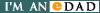
Recent Comments